
5 Reasons Why You Should Consider Using Zoho CRM to ClickSend for SMS Marketing
Often ignored, SMS marketing can connect you with your customers in the most efficient way. That’s why marketers nowadays opt-in for various SMS gateway for promotional purposes. ClickSend is one of the most potent gateways and performs best when paired with Zoho CRM.
However, businesses demand efficiency. But navigating back and forth between ClickSend and Zoho CRM will consume your valuable time. You can leverage ClickSend SMS integrations and shortcut the process as an alternative. This results in higher productivity and spares time for you to utilise for other purposes. Let’s see what ClickSend Zoho CRM integration entails along with bulk SMS marketing.
The Power of SMS Marketing in 2022
You might be wondering if you should consider SMS Marketing for your company. Mobile phones have become the most personal tools for people in today’s digital era. So, you must understand that reaching out to your customers’ mobile phones means you have reached your target most effectively.
Through SMS Marketing, information or promotions, especially time-sensitive ones, can be delivered through text without fail. Statistics show that 90% of people read text messages within the first 3 minutes after receiving them. Even though people use various messaging media nowadays, native messaging applications are still dominant.
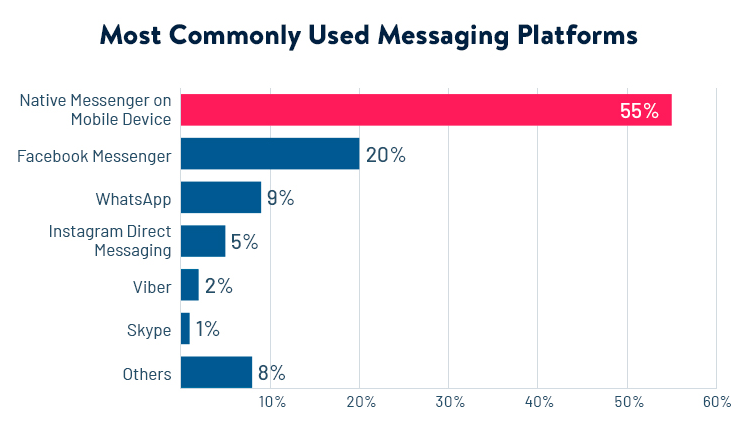
Why is SMS Marketing So Effective?
Let’s understand this through an example.
Suppose you are advertising a limited time offer for a particular product. You must have a list of SMS subscribers who wouldn’t mind receiving promotional messages from you. These customers who opt-in to SMS updates are usually your prospecting buyers. So, sending an SMS message to them means delivering it to the right person. With the current ‘stay home’ trend, people rarely go out of their homes. They are often stuck using phones to either communicate with their loved ones or kill time. Therefore, you can bet SMS marketing won’t fail.
This is why SMS marketing has been considered more important now than ever in business.
It might be similar to email marketing, but SMS marketing delivers full-context messages with a personal touch to your customers. It also implements a sales and marketing campaign more convenient and faster.
But you need the right tool to run your marketing campaigns and yield the best results. Assuming you have Zoho CRM to manage your business, what would be the most efficient media that allows the agents to handle SMS marketing at ease?
Wonder no more — ClickSend SMS gateway is one of the best you can get.
What is ClickSend?
ClickSend is a virtual messaging gateway to transmit your messages to your customers at affordable rates. Regular messaging doesn’t suit promotional purposes, so businesses prefer bulk SMS media to do that on their behalf. ClickSend serves that purpose through SMS, Voice, Email, and Rich Media communication.
How to Use ClickSend?
Using ClickSend is very simple. All you need to do is subscribe to a plan, import your data to the portal, and you are ready to go.
However, using ClickSend to handle the business communication while operating through Zoho CRM is inefficient. Toggling between these two platforms for a single purpose makes it ineffective. Hence, you can utilise ClickSend 2 Zoho CRM integration that connects the platforms and streamline the process. To use ClickSend integrations for the Zoho SMS campaign, follow these steps —
- Click on any of your contacts or leads for individual messaging, and there will be a “Send SMS” button on the top right side. To send bulk SMS, select multiple contacts or leads, and you will see “Send Bulk SMS” in the top right corner.
- Press the button, and a window will show two buttons, including the “Choose SMS Template” button “Write Your Own” button. You can use templates to send preset messages, and the second option will allow you to customise the message.
- Once you complete this stage, you will receive two more options before sending messages to your customers— “Send Later” for scheduling and “Send Now” for instant messaging. Select your preferred option and move on to the next step.
- In this step, the window will ask you to review the whole message before sending it to the customers. Review and take necessary actions. That’s it— your first SMS through ClickSend Zoho CRM integration is on its way to the customers.
How Does ClickSend to Zoho CRM Extension Make an SMS Campaign Successful?
Indeed, mobile phones are considered to be the most intimate technological development we have ever had. It has changed the whole structure of the global economy and people’s lives. And with it, marketers have changed how they used to reach out to prospects. Below are some points on how the ClickSend extension makes SMS campaigns more effective—
1. Seamlessly Integrate with Zoho CRM to Reach Wider Audiences
With the latest Zoho CRM 2 ClickSend Extension, you can seamlessly integrate Zoho CRM contacts, leads, prospects and clients with ClickSend. This will widen your reach to your target audiences, and it will help you generate more quality leads, manage and improve customer relationships, and retain existing customers.
2. Directly Send SMS Easily and Organise It
ClickSend Zoho CRM integration makes it easier for you and your sales team to send messages directly to everyone on your Zoho CRM list. You won’t need to go through the hassle of manually checking your contacts and sending them messages one-by-one! You can now deliver the preferred context to your contacts with just one click.
Besides, you have the freedom to choose which one of your contacts would you like to message. The extension also allows you to send messages to up to 100 people at a time.
Also, you can send custom messages or templated messages using templates located in the SMS template module.
3. SMS Marketing Consistency Through Automation
Automation brings both efficiency and consistency to your business. Through the latest ClickSend extension, you can optimise your own automation rules by setting up your SMS campaign criteria.
Through this feature, you can now schedule your messages to your customers. The message will prompt your clients or customers when you’ve set for it to arrive at them. As the best CRM for SMS marketing is already at your disposal, now save the hassle of sending messages on the dot with ClickSend SMS integrations.
4. Full Access to SMS History
With Zoho CRM 2 ClickSend extension, you can also retain the data from the said extension. It will help you store all the messages you’ve sent and the replies you’ve received within the Zoho CRM database.
You can access the entire history of your SMS with your SMS Module. This will easily make you go back through it to analyse the customer pattern of your SMS marketing style. So, you can improve your Zoho SMS marketing and construct a more data-driven approach for your business.
5. Set up Reminders and Alerts
Doing a consistent follow-up with your customers can be time-consuming. But with Zoho CRM 2 ClickSend extension, it’s as easy as pie. It has features that allow you to send SMS based on predefined instructions. So, you can now send messages to your clients reminding them of proposals to be signed, project invoices to be paid, or events to be attended.
At the same time, event reminders will go off based on the time and date you’ve set up. You can maximise the use of this feature to achieve a higher level of consistency for your business. And by doing so, you will save so much time, effort and money for your business management. Then again, your clients will be able to appreciate your personalised messages as it shows that you care about them.
Wrapping up
With the latest Zoho CRM to ClickSend extension, you will gain an application that will facilitate your SMS marketing needs. It will make implementing an SMS marketing campaign easier now than ever. Having such an essential component for CRM SMS marketing is vital. And you should consider using this for Zoho SMS campaign to achieve consistency and efficiency for your business.




Leave A Comment