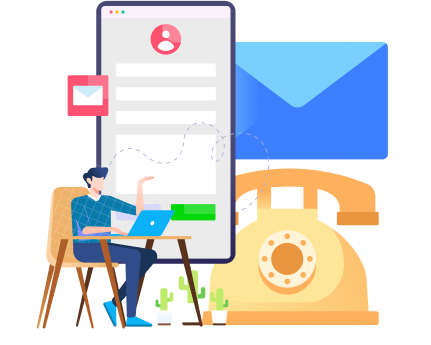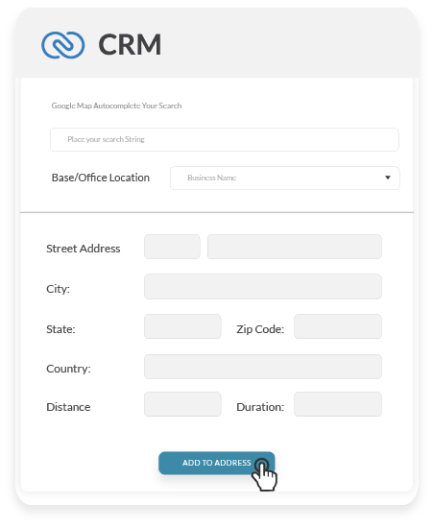Address Checker for Zoho CRM using Google Maps
With this Extension, Auto Filling the Address of Each Client Has Never Been Much Easier
Pledge the most top-notch customer service with complete access to clients’ addresses from Zoho CRM. The API will auto-populate all the fields for the addresses using Google Maps, saving a tremendous amount of time and effort.

What is Google Maps Integration for Zoho CRM?
What Features are Inclusive?
- This extension for Zoho CRM can be used from contacts, leads and accounts modules of Zoho CRM
- You can update your company profile in the settings so that the duration and distance between you and the clients can be detected (for driving mode)
Dynamically add multiple office locations of yours
- Complete the address information of the clients based on the hint or suggestion you type
It saves you from manually entering the data, leading to no human error
Dynamic field mapping allows you to decide which address-related options of Google Map should sync into leads, contacts and accounts modules, including custom fields (texts and numerals)
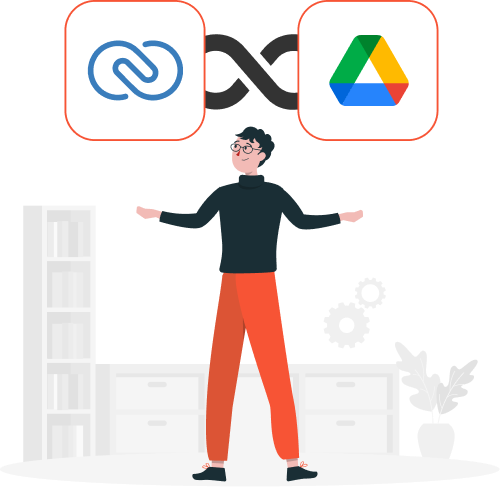
How to Integrate
The API developed and designed to bring the address into your system with a few keystrokes is undoubtedly an ingenious idea. You just type a little information about the address; the rest will be populated accordingly. This seamlessly improves your data entry at a much faster rate and that too with 100% accuracy. Don’t forget to check how to integrate this clever yet magnificent plugin with Zoho CRM.
See It in Action
Our short yet descriptive video will guide you step-by-step from installation to the application of this extension.
About Us

SaasPlugin has been offering the most tailored Zoho CRM solutions to a wide range of clients across a diverse range of businesses for more than a decade. With a team of highly experienced software engineers with hands-on expertise, we develop the most cost-effective Zoho plugins and extensions suited to your regularly used contemporary Zoho extensions and third-party apps. Our primary focus is to automate your Zoho CRM and other existing Zoho plugins so that you can effectively maintain your business and day-to-day routine without involving manual operation. As an advanced partner of Zoho, we are committed to building a good rapport with our customers and achieving the highest level of customer satisfaction with our unique, flawless and easy-to-use plugins.