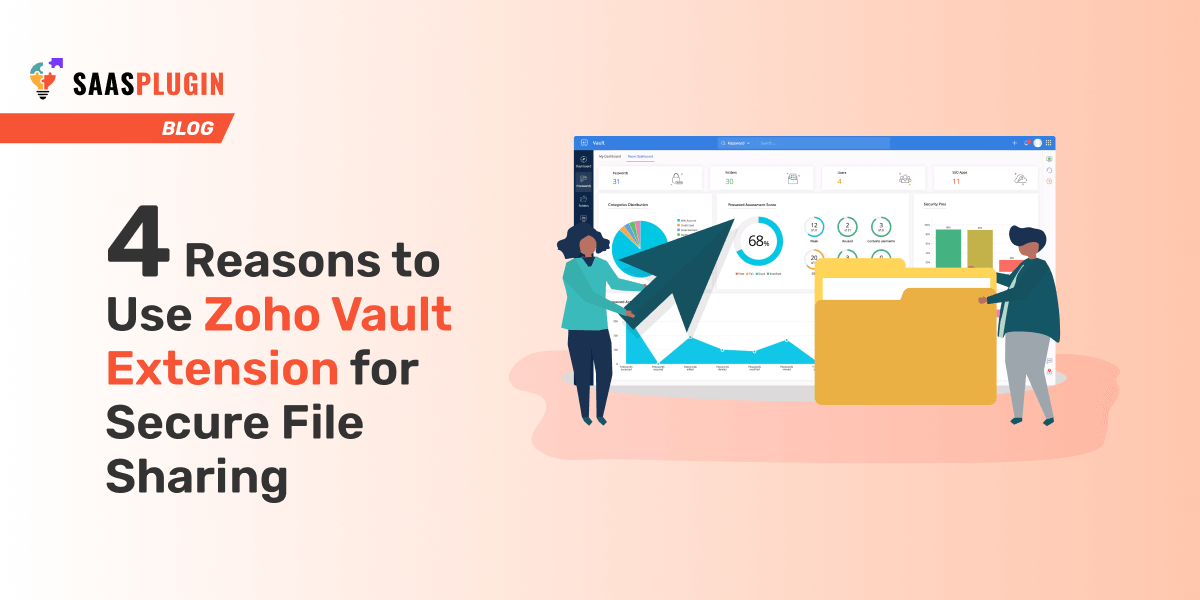
4 Reasons to Use Zoho Vault Extension for Secure File Sharing
A client, upon their onboarding, cannot instantly have a leap of faith in you. But to work on projects like social media and such, you need their passwords and other sensitive information. And clients don’t have a choice but to hand over them to you in this regard. But the tools you use to exchange information can give your clients peace of mind knowing that they are safe from cybercriminals.
Using the Zoho Vault extension developed by SaasPlugin is the tool we are talking about. It will enable your clients to receive a two-factor authentication system embedded with 256-encryption so that they feel relieved in sharing their secretive messages. Its ready-to-use interface integrates easily with any Zoho extension, including the Zoho Vault.
Let’s get down to the nitty-gritty of Zoho Vault integration and see how it’s useful.
1. Easy Integration Process Makes It Convenient
Most of the extensions out there for Zoho are a little bit complicated. That is to say, their installation is perplexing and often deviates from your desire to download followed by integrate it. Also, the intricate widget and interface can sometimes be more overwhelming. That’s why people like you show reluctance to download yet integrate any more password-related extensions with Zoho.
However, the right time has come, and you can use our extension to easily archive as many as hundreds and thousands of passwords in one go.By simply following a series of simple instructions for the installation, your extension will be downloaded even before you close your eyes.
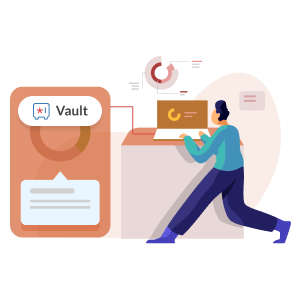
All the images and the documents are analysed, tested, and written by us. Therefore, you can rely on this extension and simply launch your client onboarding mission in just seconds.
2. Adds Efficiency to Your Zoho CRM
A similar extension built by Zoho requires manual extraction of the password from the clients. This causes a lot of squandering of your time and makes it difficult to find out each individual from the Deals and Contacts of the CRM and approach them one by one.
However, if you ever wondered how an extension increases the UI (user interface) performance, our cutting-edge extension is the perfect example. It appears in any corner of the widget section of the Zoho CRM so that you can easily send the permission to receive the password from your clients with just a click away. One clicking on the “Request Vault Password” option will simply send your OTP and email containing the link to the desired client.
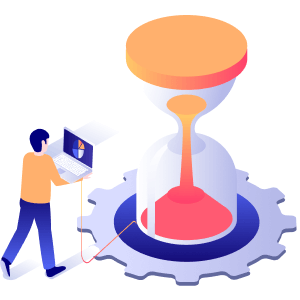
3. A Maximum of 5 Secrets isn’t Just an Option Anymore!
Other contemporary extensions limit your way of sharing personal messages by certain numbers. If you are dealing with clients who have a larger database and involve changing the password or other classified information due to security issues, then your clients need the option to give you an explanation of it.
In fact, clients working in the finance sector or dealing with taxes often have to generate secret coding to prevent the misuse of their information. Here, in the Zoho Vault, you can only share up to 5 secrets unless you download our extension.
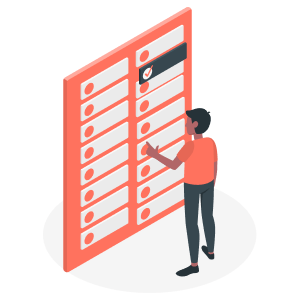
With the Zoho Vault to Zoho CRM integration, you can create more than 5 secrets at a time even if you exceed the maximum limit of up to 5 times. You need to click on the “ADD ANOTHER SECRET” button. Sharing the secret is no more a barrier for you and your clients. Hurray!!!
4. A Broken Link or Defective Link is Easily Retrievable
Anything that sends OTP or links may trigger issues, such as broken, temporary, or defective links with errors. Without having to recoup it, your clients will search for an option to send you a link like how they send a request for forget password option when they forget about their credentials while signing in for anything important. Some CRM may take ages to get back to you as they don’t get any email notification of your request.
Unlike those, our Zoho Vault extension sends an email to you soon after receiving the request for a new link. By the same token, you can send them the email and OTP once again to reinitiate the process again.
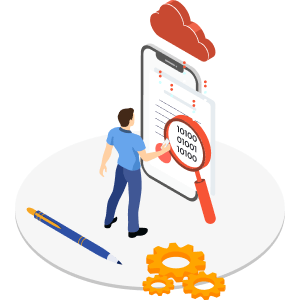
End Note
Security issues should no longer be a deterrent to you and your end-users in sharing valuable yet backroom information like passwords and other pertinent credentials. No matter how firm your company is, how robust, and the striking protocol it has to offer in protecting your users, none of these matters if the security is breached, information is stolen, and the reputation of the clients gets at stake.
Hence, you need an extension like Zoho Vault to Zoho CRM that integrates with both Zoho CRM and Zoho Vault seamlessly to prevent any malicious attacks from the cyber-hacker while storing the password with the highest encrypted code.

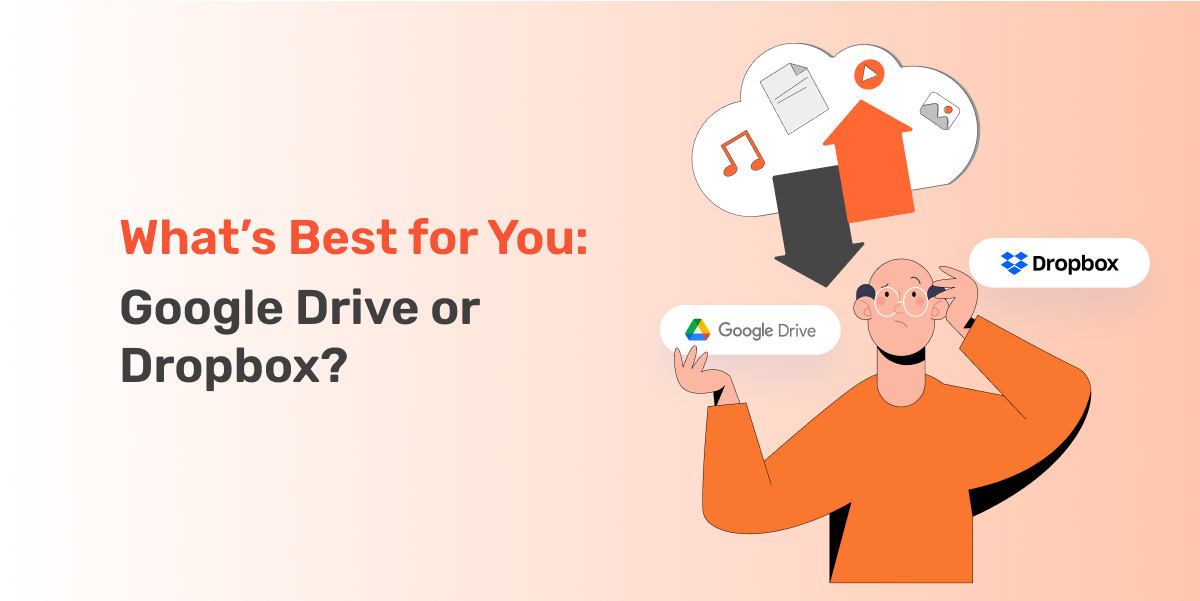


Leave A Comment