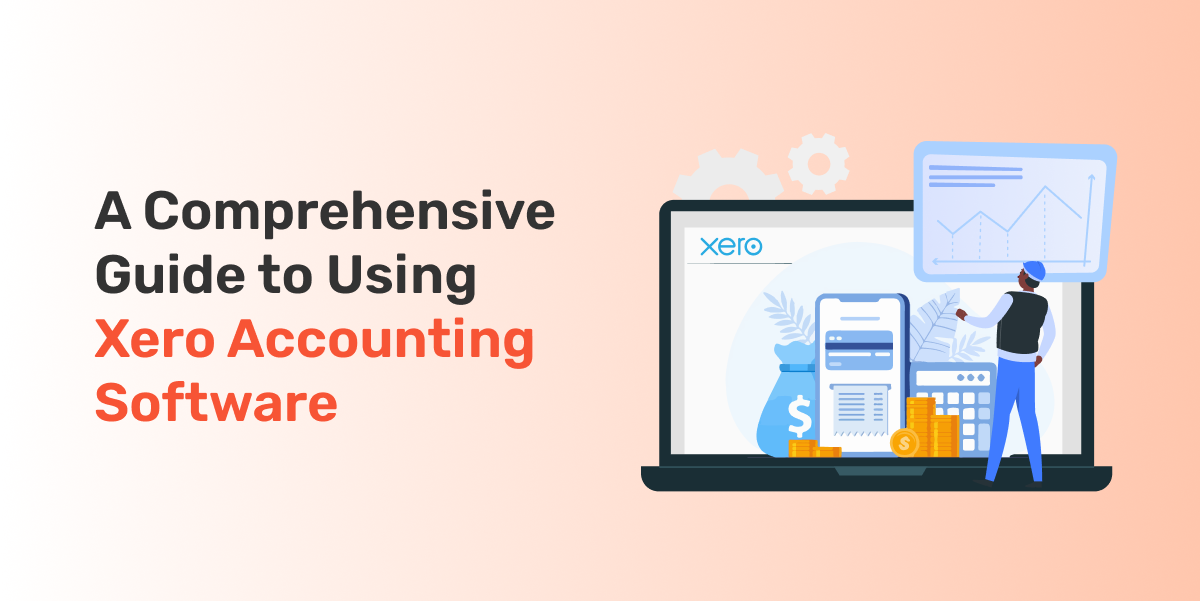
A Comprehensive Guide to Using Xero Accounting Software
Automation is coming hot in 2022 and is forecasted to dominate the accounting industry in the years to come. Ever wondered why? Well, 70% of businesses believe that modern accounting software has the potential to boost business performance. On the contrary, 6% of accounting professionals believe automation has nothing to do with their firms.

Considering the majority, automation in accounting can boost business operations and earn more ROI. It’s a verdict— well, sort of.
Due to high efficiencies, a multitude of accounting software is available in the industry. It’s good news for the accountants who repeatedly did the boring (accounting is indeed boring) task. FreshBooks, QuickBooks Online, Xero, and Zoho Books are to name a few. However, from the long list of robust tools developed for accounting purposes, Xero is definitely a wise investment for micro-businesses.
What is Xero?
Xero is an accounting software solely developed for small businesses to help them with their finance operations. It is a cloud-based tool that streamlines the bookkeeping process, including taxation, invoicing, bank reconciliation, currency conversion, reporting, inventory management, and so on.
Why do small businesses prefer Xero over other accounting software?
The main reason Xero is preferred over other accounting software is its affordability and ease of usage. Besides, you can integrate over 1000 third-party apps with it to make it more convenient. Zoho is one of them, which is already popular with small businesses worldwide. You can use Zoho CRM Xero integration to streamline the bookkeeping process right from the Zoho CRM.
There are many other reasons why Xero is the number 1 choice for growing businesses worldwide. Let’s find out why.
- Unlimited Users
Adding users has always been an issue with accounting software. You might want to add your accountants, auditors, sales reps, and even inventory managers to keep track of invoices, payments, and orders. So, you need to add multiple users to your accounting tool. But paying extra for every account added sums up a lot.
With Xero, this comes to an end. Regardless of subscriptions, you have the freedom to add unlimited users.

- Convenience in Sharing
Apart from adding unlimited users, you can allow them different permission levels. If you want to turn your accountants into advisors, Xero will let you do that right through an email. Similarly, you can permit every user to send invoices but restrict some from accessing bill payments and such. Not necessarily all of your employees should have access to your central financial data.

- Flexible Packages
Pricing matters. In fact, businesses want accounting software with more flexibility in pricing for their custom needs. If you are a start-up and want an accounting tool with comfortable packages, Xero got you covered.
It has three different packages, Starter, Standard, and Premium, charging only $22, $35, and $47 per month— very competitive considering its nearest competitors.

- Ease of Use
Xero is developed keeping the non-technical person in mind. Although it may seem intricate sometimes, different tutorials are there to help you out. Moreover, the intuitive flow and top-notch UI will make your journey as smooth as possible. Different functionalities like bank feed, invoicing, payment, financial reporting etc., come in a user-friendly interface.
However, you can add different add-ons to increase its usability, i.e., Zoho CRM integration with Xero that will enable your reps to work on Xero from the Zoho CRM dashboard.

- Customisability
Customisability is at the centre of Xero. While the default interface ensures top-notch usability, you can add from countless integrations available exclusively for Xero. Whether you want to increase productivity by using Xero from any CRM software or want to boost the existing features, you can have Xero integration at an affordable price.
Besides, different subscription levels have different actionable features for your business needs. You can customise the reporting system by even adding your own formula. To make the dashboard handier, reorganising the options is just a click away.

How Integrating Xero with CRM Software Makes it More Productive?
Xero is a blessing for small to medium-ranged businesses which have few resources to handle the operations. Again, small businesses leverage CRM software to get the work done with limited resources. But managing Xero along with CRM software with limited resources doesn’t sound right.
So, how about a system that unifies the two platforms and allows bidirectional access?
Here come the third-party integrations that let the reps work on Xero from CRM software. They pass the command given on any of the connected platforms for successful execution. The workflow mainly follows a robust synchronisation process that updates any changes made in real-time.

So, you don’t have to input data manually on Xero and your CRM to make it available for the agents. Input on any of the software, and the other one will get it simultaneously. That means more time for your agents to focus more on sales and marketing than managing accounting data.
Xero Zoho CRM integration is such an add-on that connects them through an API and follows every command implied on either side.
How does Zoho integration with Xero Works?
A common question arises when talking about Zoho and Xero. It is— can I use Xero with Zoho CRM?
The answer is yes; you can use it. But you cannot use Xero with Zoho CRM by default and need a third-party integration. We, SaasPlugin, an accredited Zoho extensions developer, have developed an integration that connects Xero with Zoho CRM. The workflow is simple, still, it can be confusing sometimes.
Let’s see how the Xero and Zoho CRM integration works.
The plugin works mainly through data synchronisation between the two software. You can synchronise modules like Contact, Account, Product, Invoice, and Purchase Order bidirectionally. So, any changes made in any of the modules will auto-populate the updates in real-time.
To get an overview of what gets synched, let’s follow the diagram below—

To make the workflow easier even for a non-techy person, let’s break it down.
Your data on Xero:
- Accounts
- Vendors & Contacts
- Products/Items
- Invoices
- Bills
How they are represented on Zoho CRM after synchronisation:
- Accounts & Contacts
- Vendors & Contacts
- Products
- Invoices
- Purchase Orders
The records are added respectively and without fail. If you run into problems, kindly refer to this complete FAQ video demonstration playlist on YouTube.
Please note that the integration will only synchronise the aforementioned modules. There are other options for further bookkeeping available in Xero, but you can work on those specific modules using the extension. Interestingly, most businesses don’t need more than these to satisfy their bookkeeping needs. And if you do, you can always ask an expert Zoho Consultant to customise your needs using Zoho Creator.
However, you may run into issues using Zoho CRM Xero Integration. To fix common issues of the Xero to Zoho CRM plugin by yourself, you can always head out to tutorials and help guides. Besides, video documentation can also help, but when things are out of your hand, calling for expert help is a wise decision.
How does Zoho integration with Xero Works?
You will enjoy countless benefits even from the basic package of cloud-based accounting software Xero. However, compared to the nearest competitors, what set Xero apart from others are the following three benefits—
- Unlimited users for all Xero packages which reduce administrative costs.
- Basic inventory management inclusive of all packages, helping you with record keeping of regular purchases.
- Access to Hubdoc that automates the billing and receipt capturing process.
Now, let’s look into the bigger picture. The followings are the most anticipated benefits of using Xero for accounting:
- Faster Payment
Late payments often disrupt cash flow and hinder businesses from taking on further development, aka still their growth. Xero lets you take advantage of online payments for online invoices. Also, you can set it up for recurring payments, saving more time in bookkeeping. On top of that, third-party add-ons can help you chase the due payments without even making a phone call.

- Cloud-based Technology
One of the best features of Xero is you can access it from anywhere in the world. As this is developed on cloud-based technology, you don’t need to worry about reaching the office desk, turning on the computer, and looking into the financial records. Browse from any compatible devices in the cloud, and you will have access to all info in a few taps.

- Saves Time
Saving time is a major concern for businesses. Not because it helps the agents relax and prepare for the next project, but because overworking is often counterproductive.
Xero releases the accounting agents from manual record keeping in the ledger book. With an easy-to-use interface design, this tool shows you data from multiple fields. So, you don’t have to spend time going through all of them by toggling between tabs. Besides, automation features in Xero reduce the operational time and result in better time management.

- Financial Information in One Tap
Visually stunning financial reports make it easier to understand weaknesses and sketch the projected growth. Xero lets you import financial data with comprehensive reports in a few taps, even on the go. So, you don’t have to worry about the upcoming financial data presentation while you are on a business trip or enjoying the time off. Analyse profit & loss, import balance sheet, and look into VAT status without upsetting your team.

- Top-notch Data Security
Xero offers top-notch data security at any cost. Your dashboard’s information follows a bank-grade encryption process backed by reliable cloud-security measures. So, you can trust Xero with your financial data knowing that it won’t reach scammers.

- No Risk of Data Loss
Many online platforms require frequent backups, updates, and upgrades to maintain seamless data availability. Any deviation from the rules might result in data loss. But it’s not the case with Xero.
The cloud-based technology requires no updates. You don’t have to back up the data in a secure place to make it available across devices. It all takes place automatically in real-time, and in case you need additional features, simply upgrade your plan to unlock the potential.

- Better Business Efficiency
Modern technology makes it possible to boost productivity with minimum effort. 54% of accountants reported offering faster services with the latest technology integration. On top of that, 43% of them find themselves delivering more productivity by adopting robust technology.
However, Xero fast-forwards the record-keeping process in a few clicks. It also streamlines intricate processes like bank feed, invoicing, payments, and other financial tasks. Again, a third-party integration like Xero to Zoho CRM lets the agents work on both platforms simultaneously. All these lead to one thing— more productivity at minimum effort.

End Note
Adopting Xero for accounting purposes offers more benefits than included in this article. To explore more about the extension, browse through the guide here.
If you are up to other financial automation software and integration, i.e. Saasu, take a look at our Saasu Integrations page.




Leave A Comment